How Xoxo BUSD global line autopool and powerline autopool
How Xoxo BUSD Powerline Pool works
Every new user pays entry amount to previous joined user 100% from user’s wallet to user’s wallet. (Peer to peer)
Entry For Powerline Autopool :The entry amount is $20.00 BUSD. User Pays Entry amount to previously joined users.The Amount is distributed according to smart contract protocols up to 4th levels above the joined users, according to the Line of sponsors and it’s recorded on the Binance Smart Chain Network.
How Xoxo BUSD Global autopool works
Entry amount from Global Line Autopool is paid to previously joined users based on timestamp-and recorded on Binance Smart Chain Network.
Times stamp is recorded by the Binance Smart Chain Network, that gives the received time of the respective transactions. On Global Line Autopool has a re-entry smart contract protocol deployed on the Binance Smart Chain Network. Once a member earn and cycle’s out, part of the earnings is paid back into the Global Line Autopool, to help you and other members to continue earning and to be cycling out over and over again as a passive income and as well to keep the Network moving consistently. No more hit and run or fat cats at the top. Everyone wins!
In addition to Global Line Autopool there is a 50% referral commission paid to sponsor, on each time a referral activates.
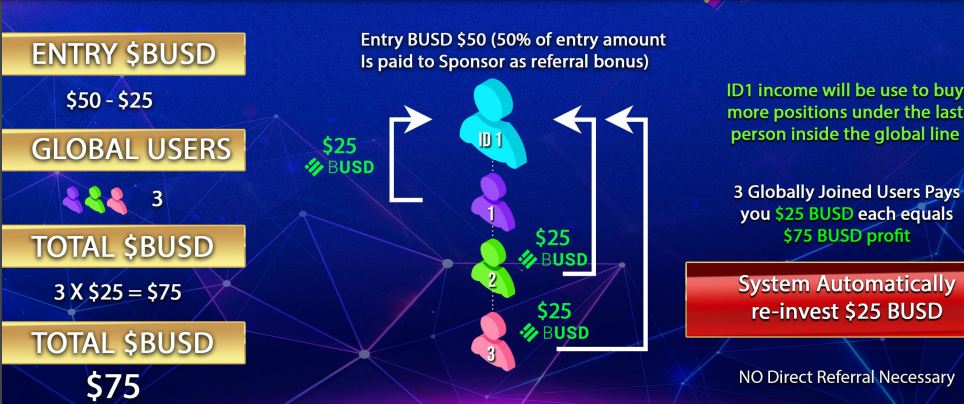
BEST WALLET TO USE FOR XOXO BUSD
- METAMASK:www.metamask.io
- Trust Wallet:www.trustwallet.com
REGISTER XOXO BUSD
- BUSD XOXO REGISTRATION STEPS
- Copy this link https://xoxobusd.com/?ref=1274
- Open your trust wallet
- Click on DAPPS down
- Paste the link you copied inside the DAPPS browser
- Click ethereum icon top right and make sure u select BUSD (Bep-20)
- Click on smart chain
- Click on get started today
- Click on connect
- Click on approve
- Click on another approve
- Type password of your trust wallet
- Confirm your sponsor ID which will be displaced
- Then click on register
- Click on approve
- type the trust wallet password
- Then scrow down and click on buy slot
- And click on approve
- Type the password of your wallet again
- Scrow up and copy your link Or copy your ID and send to your downlines
[embeddoc url=”http://projectstore.com.ng/wp-content/uploads/2022/06/XoxoBusd-1-searchable.pdf” download=”all”]
Download Full Material-N5000
