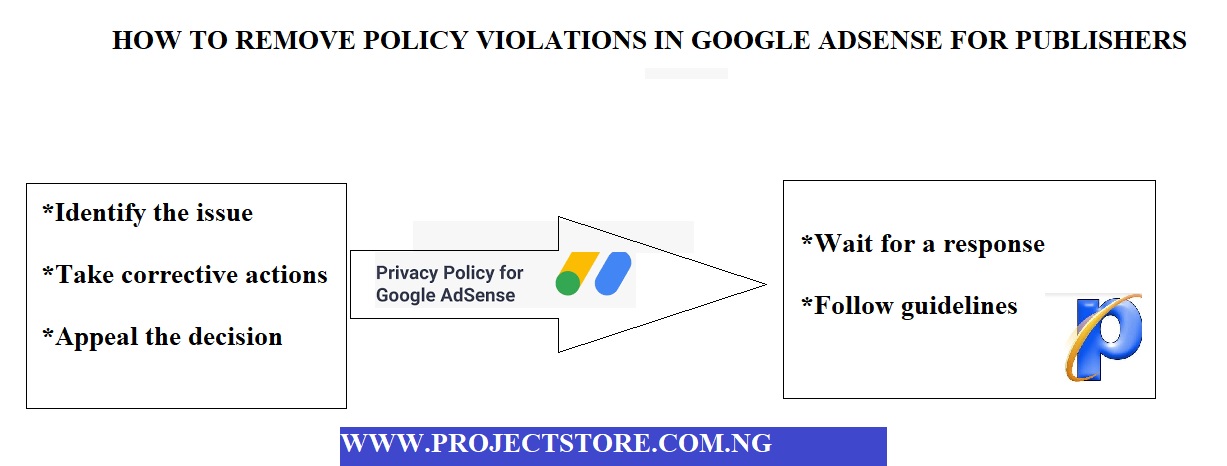If your Google AdSense account has been suspended or disabled due to policy violations, you will need to take appropriate steps to address the issues and have your account reinstated. Here are some steps you can take:
- Review the policies: Start by reviewing the Google AdSense policies that have been violated. You can find these policies in the AdSense Help Center. Make sure you understand the specific policy that has been violated and why it was violated.
- Identify the issue: Once you understand the policy that has been violated, identify the issue on your website that caused the violation. This may involve reviewing your website’s content, design, and user experience.
- Take corrective actions: Once you’ve identified the issue, take corrective actions to fix it. For example, if your site has inappropriate content, remove it immediately. If your site has too many ads, reduce the number of ads or adjust their placement.
- Appeal the decision: After making the necessary changes, you can appeal the decision by submitting a request through the AdSense Help Center. Provide a clear explanation of the corrective actions you have taken and how you have addressed the policy violation.
- Wait for a response: After submitting your appeal, wait for a response from the AdSense team. It may take a few days or weeks to receive a response. Be patient and don’t resubmit your appeal unless you have new information to add.
- Follow guidelines: Once your account is reinstated, make sure to follow all AdSense policies and guidelines to prevent future violations.
Remember, it’s important to always comply with Google AdSense policies to avoid suspensions or account terminations.
Download Full Material-N5000